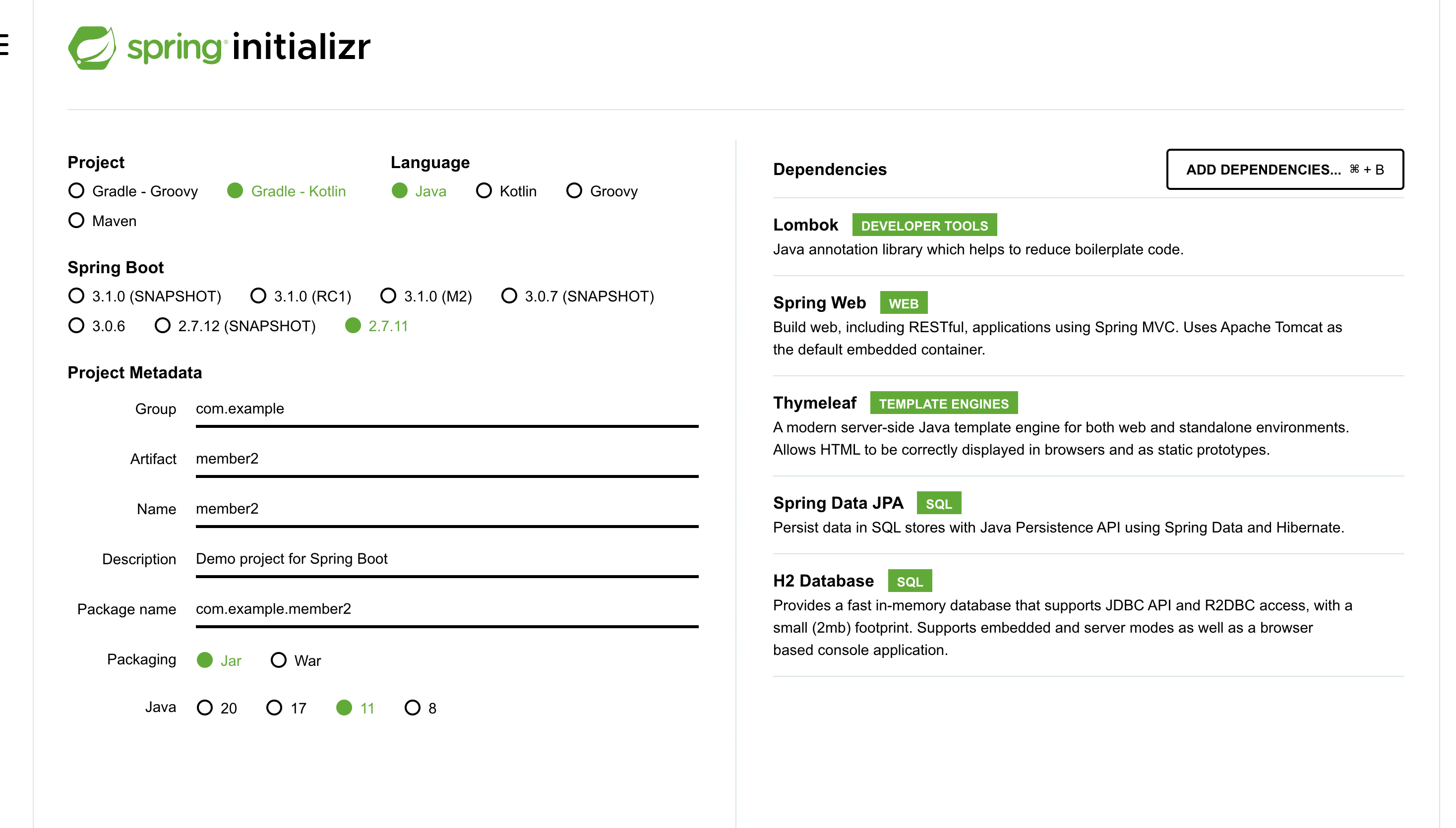스프링부트 - 회원프로젝트
by 볼빵빵오춘기강의 링크
https://www.youtube.com/playlist?list=PLV9zd3otBRt5ANIjawvd-el3QU594wyx7
1. 개발환경 소개
2. 프로젝트 구조 살펴보기
3. application.yml 설정하기
강의에서의 세팅
개발환경
- Open JDK 11(Amazon Correntto 11)
- IntelliJ IDEA Community(무료 버전)
- MySQL Server 8.0
- Spring boot 2.6.12
라이브러리
- Spring Data JPA
- Thymeleaf
- Lombok
- gradle
나의 세팅
개발환경
- Open JDK 11
- IntelliJ IDEA Community(무료 버전)
- H2
- Spring boot 2.7.11
라이브러리
강의와 동일하게
추가 설정
- application.properties
더보기
h2 DB 연결을 위한 코드 작성
spring.datasource.url=jdbc:h2:tcp://localhost/~/test
spring.datasource.driver-class-name=org.h2.Driver
spring.datasource.username=sa
spring.main.allow-bean-definition-overriding=true
spring.jap.show-sql=true
spring.jap.hibernate.ddl-auto=none
- build.gradle.kts에 아래 코드 추가
더보기
implementation("org.springframework.boot:spring-boot-starter-jdbc")위의 코드를 추가하면 build.gradle.kts 전체 코드는 아래와 같다.
더보기
plugins {
java
id("org.springframework.boot") version "2.7.11"
id("io.spring.dependency-management") version "1.0.15.RELEASE"
}
group = "com.example"
version = "0.0.1-SNAPSHOT"
java.sourceCompatibility = JavaVersion.VERSION_11
configurations {
compileOnly {
extendsFrom(configurations.annotationProcessor.get())
}
}
repositories {
mavenCentral()
}
dependencies {
implementation("org.springframework.boot:spring-boot-starter-data-jpa")
implementation("org.springframework.boot:spring-boot-starter-thymeleaf")
implementation("org.springframework.boot:spring-boot-starter-web")
implementation("org.springframework.boot:spring-boot-starter-jdbc")
compileOnly("org.projectlombok:lombok")
runtimeOnly("com.h2database:h2")
annotationProcessor("org.projectlombok:lombok")
testImplementation("org.springframework.boot:spring-boot-starter-test")
}
tasks.withType<Test> {
useJUnitPlatform()
}
이 강의 다 보고 알 수 있는 점
- 간단하게 회원가입
(실제로는 이렇게 되지는 않지만 MVC 패턴 등 익히는데 입문용으로 좋았음.) - ajax로 중복체크
'강의 따라하기 > member2' 카테고리의 다른 글
| 05. 회원가입_DB 연동하기 (1) | 2023.12.28 |
|---|---|
| 05. 회원가입_입력한 정보 컨트롤러로 전달하기 (0) | 2023.12.28 |
| 05. 회원가입_회원가입 페이지 요청하기 (0) | 2023.12.28 |
| 04. 기본주소 요청하기 (0) | 2023.12.28 |
| spring boot - member, board (0) | 2023.05.07 |
블로그의 정보
Hello 춘기's world
볼빵빵오춘기